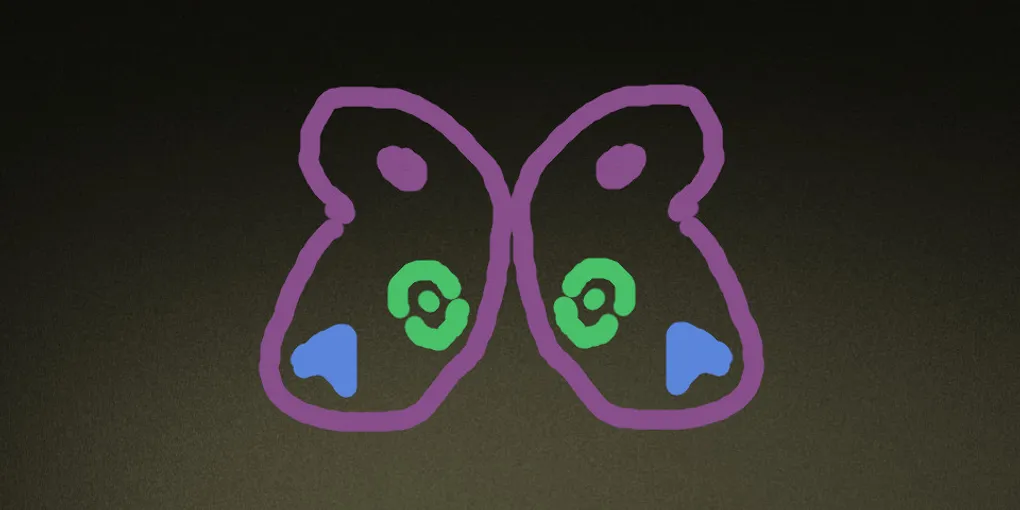
An installation wizard makes two assumptions:
- It knows all the initial configurations a user may want
- It won’t explode in the user’s face
Arch, Gentoo, and Void Linux have very hand-tunable initial installations, so not only does a wizard become harder to make, but it’s often more worthwhile to have users understand their system and how to read its manuals. Plus, it’s fun to DIY!
That being said, if you have too much fun, then your system will be a shop car that never gets out of the garage.
Let’s install a wizardless Linux.
1. prepare a usb
- Get and verify a
disk image (Arch §1.1 - §1.2, Gentoo, Void)a bit-by-bit copy of a drive - If you plan to unload a
rootfs tarball onto your internal drive, you can use any distro’s disk imagea TAR archive of everything under / - Verify the image isn’t corrupted by checking if the
image’s sha256sum hash is in your respective sha256sum.txt
# Linux example $ grep "$(sha256sum linux-mint.iso)" sha256sum.txt # Windows example $ CertUtil -hashfile cool-linux-distro.iso SHA256 $ find "PASTE_HASH_HERE" sha256sum.txt - Verify the image is authentic using a key verification (Arch §1.2, Gentoo, Void) (might need GPG4Win or minisign)
- If you plan to unload a
- Write the disk image onto a thumb drive, then boot
- Click-and-drag the .iso image onto a Ventoy-formatted USB, or use Rufus, or see Gentoo § Writing
- Boot from the thumb drive by either changing your computer’s boot order in the BIOS, or by entering your boot manager’s boot menu (C EXIT <ENTER> in a GRUB menu)
1.5 text
-
If you aren’t QWERTY/US or your console font has a poor size, see Arch §1.5
-
If needed, double a console font size via
setfont -d -
Instead of using alt+arrow or ctrl+alt+function key, consider splitting the console with
tmux or screen
C refers to CTRL.
action tmux screen split up/down C-b, “ C-a, S split left/right C-b, % C-a, | change windows* C-b, arrow keys C-a, tab *initialize new area C-a, s logout of area C+d C+a, Q
2. wifi
Unless you’re using ethernet, mobile tethering, or an offline install setup, connect to WiFi with
- Arch §1.7 - §1.8 (uses iwctl), or
- Gentoo § Networking (also introduces networking concepts such as IP, DHCP, DNS), or
- ArchWiki: wpa_supplicant.
For example,
# a. iwctl
$ iwctl station wlan0 connect mySSID
# b. wpa_supplicant (interface assumed to be wlp2s0)
$ wpa_supplicant -B -i wlp2s0 -c \
<(wpa_passphrase mySSID myPassword)
# c. nmcli (if on some other distro)
$ nmcli dev wifi con mySSID --ask
Note that your system’s time cannot be wonky if you want SSL and HTTPS to work.
$ hwclock --systohc # or
$ chronyd -q # for Gentoo
(Sources for timesync commands: Arch §3.3, Gentoo)
3. diskpart
Gentoo § Disks introduces x86_64-efi disks immaculately, and ArchWiki: Partitioning also discusses disks for other systems (e.g. non-UEFI BIOS boot systems).
As a format-disk tool, fdisk (and its simpler curses TUI cfdisk)
are safer to use for some compared to parted, as fdisk confirms the writing
at the end of the total operations rather than at the end of each
individual operation.
In general,
-
Partition tables: use the more modern GPT instead of MBR whenever possible
-
Boot sector (assuming GPT):
-
Swap partition or file (optional):
- Pick a size based on your RAM with Gentoo § Disks § What about swap space?
- Consider using a resizable swapfile or BTRFS’ builtin swap subvolume within your Linux filesystem rather than having a separate swap partition at all.
- Reddit: Why use swap?
-
Main Linux filesystem partition:
-
(optional) cryptsetup a LUKS partition and treat /dev/mapper/cryptroot_partition_name like you would /dev/sdaX. See Gentoo: dm-crypt, ArchWiki: dm-crypt, cht.sh/cryptsetup.
What is LUKS?
dm-crypt(frontend:cryptsetup) uses device mapper to map a block device like /dev/sda, and also encrypts the device with the kernel crypto API. sourceLinux Unified Key Setup is a spec that standardizes
dm-cryptuse. For example, LUKS adds a header that shows the encryption cipher used and contains the key (passwords unlock keys which unlock devices). sourceBack up the header safely. If you don’t like the header, you can either use
dm-cryptplain mode (harder) or a detached LUKS header. See ArchWiki: Encrypting an entire system. -
(optional) LVM — within the LUKS partition or without encryption — can be useful for an ext4 or xfs setup, due to LVM’s resizable partitions and snapshot system.
- Why use LVM? AskUbuntu; tldp docs: LVM benefits on a small scale
- How? tldp docs: LVM anatomy; rickellis example setup (snapshot setup excluded)
-
Actual filesystems:
- Btrfs
with compress=zstd
is a high-speed disk-space saving common default
- Btrfs subvolumes create “snapshot barriers”
- ZFS is a Btrfs alternative that comes with its own encryption and reliable RAID abilities. However, license incompatibilities complicate the setup and may require the addition of a special repository. (Arch, Gentoo, Void)
- ext4 is often used
over xfs
- easy to format:
mkfs.ext4ormkfs.xfs - do NOT support
transparent compression on-the-fly compression: Instead of the user zipping files manually, the filesystem zips and unzips any file upon access, halving space use.
(usable in ZFS, Btrfs)
- easy to format:
- Btrfs
with compress=zstd
is a high-speed disk-space saving common default
-
As an example, we’ll set up:
- a fat32 EFI partition on /dev/sda1
- Btrfs subvolumes that separate /, /var/log, and /home (and has /.snapshots)
- /var/log: logfiles shouldn’t be rolled back if we roll back /
- /home: rolling back user files doesn’t necessitate rolling back root
- mount options:
- noatime preserves SSDs by not wasting a write on file access times
- compress=zstd means compress=zstd:3 (compress at
Zstandard level 3)
- Higher levels denote more CPU cycles spent in hope of deeper compression, though 3 is a well-respected default. One may increase level or consider a more fervent compress-force=zstd.
# Partition disk (assuming EFI system)
# /dev/sda1 512MiB EFI System
# /dev/sda2 the rest Linux filesystem
cfdisk /dev/sda
# Format boot sector: ESP (EFI System Partition)
# On a BIOS system, the boot sector must
# *instead* be /dev/sda1 as a 1MiB BIOS boot
# partition, without a formatted filesystem
mkfs.fat -F32 /dev/sda1
# I will name my LUKS partition "cryptroot"
# Name it as you please
# Note: `--pbkdf pbkdf2` is for
# LUKS2 + GRUB2 compatibility.
# See savannah.gnu.org/bugs/?59409
# and ArchWiki: Dm-crypt/Encrypting_an_entire_system
# bottom of § 1
cryptsetup luksFormat --pbkdf pbkdf2 /dev/sda2
cryptsetup luksOpen /dev/sda2 cryptroot
# BTRFS
# Didn't LUKS? Use /dev/sda2 instead
# Label this ROOT so you can differentiate
# entries in lsblk -f (lists blocks with UUIDs)
mkfs.btrfs -L ROOT /dev/mapper/cryptroot
mount -t btrfs -o \
noatime,compress=zstd \
/dev/mapper/cryptroot --mkdir /mnt
# BTRFS subvolumes
# @ is just a subvol naming convention.
# Later, we'll unmount our BTRFS "holder"
# thing, then mount the subvolumes
btrfs subvolume create /mnt/@
btrfs sub c /mnt/@home
btrfs sub c /mnt/@var_log
btrfs sub c /mnt/@snapshots
umount /mnt
# BTRFS subvolume mounting
mount -t btrfs -o \
noatime,compress=zstd,subvol=@ \
/dev/mapper/cryptroot \
--mkdir /mnt
mount -t btrfs -o \
noatime,compress=zstd,subvol=@home \
/dev/mapper/cryptroot \
--mkdir /mnt/home
mount -t btrfs -o \
noatime,compress=zstd,subvol=@var_log \
/dev/mapper/cryptroot \
--mkdir /mnt/var/log
mount -t btrfs -o \
noatime,compress=zstd,subvol=@snapshots \
/dev/mapper/cryptroot \
--mkdir /mnt/.snapshots
# Boot sector
mount /dev/sda1 --mkdir /mnt/efi
4. shove the base system in
Arch users using pacstrap should select mirrors now, since it will be copied from the base system to the new system (source):
# Arch example (needs reflector package)
reflector --country US --protocol https \
> /etc/pacman.d/mirrorlist
To shove in the base system, either use your package manager (pacstrap or xbps):
# Arch example
# Install btrfs-progs if you used btrfs
# Consider installing a text editor (nano/vim/neovim)
# Consider installing man(uals)
# You may need to run `pacman -Sy archlinux-keyring`
pacstrap -K /mnt base linux linux-firmware man neovim btrfs-progs
# Void example
mkdir -p /mnt/var/db/xbps/keys
cp /var/db/xbps/keys/* /mnt/var/db/xbps/keys
XBPS_ARCH=x86_64-musl
REPO=https://repo-default.voidlinux.org/current/musl
xbps-install -S -r /mnt -R "$REPO" base-system
or verify and use a rootfs tarball (Arch, Gentoo, Void):
# Arch example (get tar.zst, tar.zst.sig, sha256sums.txt)
# NOTE: This is a lazy method unendorsed by the ArchWiki
SOME_MIRROR=https://mirror.rackspace.com/archlinux
LATEST=archlinux-bootstrap-x86_64.tar.zst
wget $SOME_MIRROR/iso/latest/$LATEST{,.sig}
wget https://archlinux.org/iso/latest/sha256sums.txt
sha256sum -c sha256sums.txt | grep --color $LATEST
gpg --keyserver-options auto-key-retrieve --verify \
$LATEST.sig $LATEST
tar xpvf $LATEST --xattrs-include='*.*' --numeric-owner -C /tmp
# Copy everything lazily
cp --archive /tmp/root.x86_64/* /mnt
# And uncomment a nice mirror
vim /mnt/etc/pacman.d/mirrorlist
# Gentoo example (get .tar.xz, .tar.xz.asc, .tar.xz.sha256,)
SITE=https://distfiles.gentoo.org/releases/amd64/autobuilds/current-stage3-amd64-hardened-openrc
LATEST=$(curl -L $SITE \
| grep -Eo 'stage3-amd64-hardened-openrc-[0-9]{8}T[0-9]{6}Z.tar.xz' \
| sort | tail -1)
wget $SITE/$LATEST{.sha256,.asc,}
sha256sum -c $LATEST.sha256
wget -O - https://qa-reports.gentoo.org/output/service-keys.gpg \
| gpg --import
gpg --verify $LATEST{.asc,}
tar xpvf $LATEST --xattrs-include='*.*' --numeric-owner -C /mnt
# Void example
SITE=https://repo-default.voidlinux.org/live/current/
LATEST=$(curl $SITE \
| grep -Eo 'void-x86_64-musl-ROOTFS-[0-9]{8}.tar.xz' \
| sort | tail -1)
wget $SITE/{$LATEST,sha256sum.sig,sha256sum.txt}
sha256sum -c sha256sum.txt | grep --color $LATEST
LATEST_DATE=$(echo $LATEST | grep -Eo '[0-9]{8}')
wget https://raw.githubusercontent.com/void-linux/void-packages/master/srcpkgs/void-release-keys/files/void-release-$LATEST_DATE.pub
minisign -V -p void-release-20240314.pub \
-x sha256sum.sig -m sha256sum.txt
tar xpvf $LATEST --xattrs-include='*.*' --numeric-owner -C /mnt
# Yes, the Void rootfs guide only says tar xvf. They're wrong.
Why --xattrs-include='*.*'?
Preserving all extended attrs (such as the setUID bit) are important for security software such as Pluggable Authentication Module. It is the difference between being able to login during a lockscreen:
$ ls -l /sbin/unix_chkpwd
-rwsr-sr-x 1 user arch 26640 Apr 11 04:47 /sbin/unix_chkpwd
and being locked out (unless you switch to a console):
$ ls -l /sbin/unix_chkpwd
-rwxr-xr-x 1 user arch 26640 Apr 11 04:47 /sbin/unix_chkpwd
This idea is taken from the Gentoo § The stage file § Installing a stage file and should be used when directly unpacking a rootfs onto a mountpoint
5. configure before boot
Now, based on Arch §3, we need to look at:
-
Arch §3.1
file system table /etc/fstab says what filesystem should mount where - Remember currently mounted filesystems via UUID with the arch-install-scripts
package’s command:
$ genfstab -U /mnt > /mnt/etc/fstab - Or, copy things manually (why?) after splitting the screen. See Gentoo § Configuring the system § Filesystem information and ArchWiki: fstab.
- Remember currently mounted filesystems via UUID with the arch-install-scripts
package’s command:
-
Arch §3.2
change root Commands will treat /mnt, or whatever directory, as / - Use a wrapper (arch-chroot from
arch-install-scripts, or Void’s xchroot)
$ arch-chroot /mnt - or manually chroot. See Gentoo § Installing a base system § Chrooting
- /etc/resolv.conf may need to be copied to the new environment beforehand
$ cp --dereference /etc/resolv.conf /mnt/etc/
- Use a wrapper (arch-chroot from
arch-install-scripts, or Void’s xchroot)
-
If you untar’d a rootfs earlier, update your system.
# Arch pacman-key --init pacman-key --populate pacman -Syu base linux linux-firmware man neovim # Void xbps-install -Su xbps xbps-install -u xbps-install base-system xbps-remove base-container-full # Gentoo # emerge-webrsync may be needed depending on firewall emerge --sync -
Arch §2.1/Gentoo/Void (optional) Configure mirrors
- For Gentoo’s
mirrorselect, space enables/disables a selection, enter hits OK - See above (start of section 4. shove system) for Arch
reflectorexample
- For Gentoo’s
-
Arch §3.3 - §3.4 localize timezone, locale
# TIMEZONE ============= # First: # Find closest REGION/CITY by tab completion ls -l /usr/share/zoneinfo/REGION/CITY # Second: # Declare timezone to your init system # A: systemd (Arch) or runit (Void) ln -sf /usr/share/zoneinfo/REGION/CITY /etc/localtime hwclock --systohc # B: OpenRC (Gentoo) echo "REGION/CITY" > /etc/timezone emerge --config sys-libs/timezone-data # Third: # Init your time sync daemon # A: systemd systemctl enable systemd-timesyncd # B: OpenRC emerge --ask chrony rc-update add chronyd default # C: runit xbps-install -y chrony sudo ln -sv /etc/sv/chronyd /var/service # LOCALE (e.g. US) ===== # In /etc/locale.gen, uncomment: # "en_US.UTF-8 UTF-8" # and other locales. Then run: locale-gen # In /etc/locale.conf, set the LANG variable echo "LANG=en_US.UTF-8" > /etc/locale.confsources: Gentoo § Installing base system § Timezone and Configure locales; Gentoo § Tools § Time synchronization; Void: Locales and Translations; Void: Date and Time
-
Build confs
-
Gentoo (/etc/portage/make.conf)
-
Required for graphics: VIDEO_CARDS
# AMD: 'amdgpu radeonsi' # Nvidia: 'nouveau' or proprietary 'nvidia' # Generic: 'intel' or ancient 'intel i915' VIDEO_CARDS="intel nouveau" -
Safe: COMMON_FLAG “-march=native” for CPU-specific compilation (source)
# Resolve "-march=native" if using distcc gcc -v -E -x c /dev/null -o \ /dev/null -march=native 2>&1 | \ grep /cc1 | grep mtune- There is also a RUSTFLAGS entry for this
-
Safe: Parallel jobs in MAKEOPTS
- Minimum between
free -h --gigaandnproc
- Minimum between
-
Safe: Tell packages what kind of assembly code your system can use via CPU_FLAGS_<ARCH>
-
Less safe: Changing -O
- In general, higher -O values use more runtime memory/space. Hence, -O3 might lead to cache misses.
- -O2 is the “recommended default”, though Rust’s default RUSTFLAGS compiles Rust programs at opt-level=3.
-
Wrangling required: LTO
-
Runtime RAM and performance may improve; compiling is slower and may be buggier
-
Some packages will have to be specifically excluded from LTO:
# /etc/portage/env/no-lto USE="${USE} -lto"# /etc/portage/package.env # Uses /etc/portage/env files dev-build/cmake no-lto sys-libs/slang no-lto(source of example above)
Note: package.env can be a directory or folder.
Note: Don’t confuse package.env (individual package envs) with package.use (individual package override flags); see man 5 portage for file descriptions
-
-
More involved: PGO (for package-by-package use)
- Some binary packages use this upstream, such as Firefox.
-
Not recommended: directly hardening make.conf (source)
- Instead of make.conf, profiles are responsible for adding custom gcc hardening flags. See Gentoo: Hardened/Toolchain#Changes
-
Optional: Change your “profile”. The default profile is based on the rootfs image used — changing may not be necessary.
eselect profile list eselect profile set TARGETProfiles configure default USE flags, CFLAGS, etc. outside of make.conf.
-
Optional: ACCEPT_LICENSE
- Don’t care about licensing? Use all of them:
ACCEPT_LICENSE="*"
- Don’t care about licensing? Use all of them:
-
Required: Kernel
- Often, manual kernel setups add support for rare situations or remove “unneeded” software (which isn’t loaded until you need it anyway).
- Get firmware. The odd-licensed linux-firmware
is needed for much hardware; sof-firmware
depends on your chip
(search your model as shown in
cat /proc/cpuinfo). Microcode exists too.mkdir /etc/portage/package.license echo sys-kernel/linux-firmware @BINARY-REDISTRIBUTABLE \ > /etc/portage/package.license/linux-firmware emerge --ask linux-firmware - Kernel method 1: gentoo-kernel-bin (depends on installkernel)
# dracut and grub are common choices # to aid booting the kernel echo sys-kernel/installkernel dracut grub \ > /etc/portage/package.use/installkernel emerge --ask gentoo-kernel-bin - Kernel method 2: genkernel
- Kernel method 3: via Makefile (like true cavemen)
-
-
(optional) Arch users (/etc/makepkg.conf) should see ArchWiki: makepkg §3
-
-
Arch §3.5 network (NetworkManager)
-
$ echo "nice-hostname" > /etc/hostname # alternatively, after getting NetworkManager nmcli general hostname "nice-hostname" - Install and enable (Arch,
Gentoo,
Void) the NetworkManager daemon. Other network daemons may need to be disabled.
- Gentoo: Consider enabling its highly common “dbus” use flag globally.
- Daemons (services) are typically handled with:
- Arch: systemd (cht.sh/systemctl)
systemctl enable --now SERVICEis the same assystemctl enable SERVICE && systemctl start SERVICE
- Gentoo: OpenRC
- See Alpine Linux Wiki: OpenRC and the manpages for openrc, rc-update, and rc-status
- Void: runit (sv and ln)
- Arch: systemd (cht.sh/systemctl)
-
-
Arch §3.7 users and root (sudo or doas)
- Create a root password, or don’t
- Add users. See Gentoo § Finalizing § Adding a user for daily use
# Root user # password should be very secure # leave password empty to disable passwd # Normal user (joe) # lowercase is a good idea useradd -m -G users,wheel,audio joe passwd joe # use "groups" to check groups # Installing and using sudo? # Uncomment "%sudo ALL=(ALL) ALL" # Lets users in the sudo group use sudo. # Using "%wheel ALL=(ALL) ALL" exists too EDITOR=nano visudo groupadd sudo # in case it isn't there usermod -aG sudo joe # Installing and using doas? echo "permit :wheel" > /etc/doas.conf chmod -c 0400 /etc/doas.conf -
Arch §3.8 preparing to boot
- Gentoo OpenRC guys need: a logger (e.g. sysklogd)
- Get programs relating to your filesystems, e.g. btrfs-progs. See Gentoo § Tools § Filesystem tools
- and
install a bootloader . See ArchWiki: GRUB § Installation and Gentoo § BootloaderUEFI or MBR firmware load a tiny binary that loads a bootloader (GRUB) that finds out how to shove an initramfs (a tiny Linux) into RAM. Then, the initramfs mounts your storage stuff via fstab, and switches root to it, among other things. - Gentoo OpenRC Dracut+GRUB example:
- EFI System partition? /etc/portage/make.conf
needs:
GRUB_PLATFORMS="efi-64" - LUKS? /etc/default/grub needs
cryptomount
(GNU manual agrees) and UUID kernel parameters
- kernel parameters: cryptdevice, maybe root (unneeded with grub), maybe swapfile resume, perhaps lvm, and usefully dracut safety stuff
and the system will need GRUB with the device-mapper USE flag, and cryptsetup (source)GRUB_ENABLE_CRYPTODISK=y GRUB_CMDLINE_LINUX=" cryptdevice=UUID=<use lsblk -f>:cryptroot rd.auto rd.luks=1 "
and /etc/dracut.conf needs to tell the initramfs what modules they need to decrypt LUKS during bootecho "sys-boot/grub:2 device-mapper" \ > /etc/portage/package.use/sys-boot emerge --ask cryptsetup
and if /boot is part of the LUKS partition (encrypted), add a keyfile to the initramfs, using dracut install_items and rd.luks.key with :/ at the endadd_dracutmodules+=" crypt dm rootfs-block "
and of course, due to dracut changes, rebuild the initramfs.# With OpenRC/dracut, it doesn't matter where you # store or name the key, as long as it is consistent mkdir /etc/cryptsetup-keys.d dd bs=512 count=4 if=/dev/random \ of=/etc/cryptsetup-keys.d/cryptroot.key iflag=fullblock chmod 600 /etc/cryptsetup-keys.d/cryptroot.key cryptsetup luksAddKey /dev/sda2 --pbkdf pbkdf2 \ /etc/cryptsetup-keys.d/cryptroot.key # Add to /etc/dracut.conf install_items+=" /etc/cryptsetup-keys.d/cryptroot.key " # Add to kernel parameters, e.g. in # /etc/default/grub GRUB_CMDLINE_LINUX_DEFAULT=" rd.luks.key=/etc/cryptsetup-keys.d/cryptroot.key:/ "# Specify --kver kernel-name if kernel is new dracut -f - Finally, GRUB it up
- Reminder: LUKS2 can work with GRUB2 if pbkdf2 is used, rather than argon2id (source)
emerge --ask sys-boot/grub # Setup (BIOS uses `grub-install /dev/sda`) grub-install --efi-directory=/efi grub-mkconfig -o /boot/grub/grub.cfg
- EFI System partition? /etc/portage/make.conf
needs:
- Arch Linux mkinitcpio+GRUB example:
- Arch Linux by default uses BusyBox, though it can use a systemd initramfs as well (not necessarily faster). With mkinitcpio, you can easily switch to systemd by flipping these bold words (with or without “encrypt”).
- The Arch docs are straightforward as long as you don’t
incorrectly copy a UUID:
- LUKS?
- Specify encryption in /etc/mkinitcpio.conf HOOKS
- If you used LVM, specify lvm2 as well
- then add kernel parameters (cryptdevice or rd.luks.name,
and maybe swap), as well as GRUB cryptomounting ability
# /etc/default/grub (busybox example) GRUB_ENABLE_CRYPTODISK=y GRUB_CMDLINE_LINUX="cryptdevice=UUID=<use lsblk -o name,uuid>:cryptroot"- Pick the LUKS partition ID, not the cryptroot that LUKS mapped to, as we’re telling the bootloader to cryptomount /dev/sda2 or whichever to /dev/mapper/cryptroot here. And again, GRUB auto-specifies where root= will be. source
- If /boot is inside the LUKS partition, add a keyfile into the initramfs. See
ArchWiki: Dm-crypt/Device encryption § With a keyfile embedded in the initramfs.
- As mentioned, GRUB
doesn’t support argon2id yet (code architecturing reasons), so either use pbkdf2
or use a GRUB patch.... (previous 3 cmds) # Name the key cryptroot.key to match what we have so far cryptsetup luksAddKey --pbkdf pbkdf2 \ /dev/sda2 /etc/cryptsetup-keys.d/cryptroot.key
- As mentioned, GRUB
doesn’t support argon2id yet (code architecturing reasons), so either use pbkdf2
- Specify encryption in /etc/mkinitcpio.conf HOOKS
- Generate the initramfs and install GRUB (perhaps for MBR). Don’t forget to grub-mkconfig.
- Rootfs-style installers may get annoyed here due to /etc/vconsole.conf KEYMAP=us being missing or linux not being installed
# Use your kernel package e.g. pacman -S linux-zen mkinitcpio -p linux pacman -S grub efibootmgr # may fail without efibootmgr grub-install --target=x86_64-efi --efi-directory=/efi --bootloader-id=archlinux grub-mkconfig -o /boot/grub/grub.cfg
- LUKS?
- Consider password protection of GRUB menu.
- If you screw up your LUKS password during boot:
- A: GRUB rescue:
cryptomount hd0,gpt2,insmod normal,normal - B: Dracut rescue: fix initramfs stuff then type
exitto continue boot process
- A: GRUB rescue:
- Gentoo OpenRC Dracut+GRUB example:
6. configure after boot
Add a community repo (Gentoo), especially if you’re on Arch Linux.
# Arch: AUR (use `yay` or `paru`)
# base-devel is the build essentials
# NOTE: Always audit your makepkg files
pacman -S base-devel git
git clone https://aur.archlinux.org/yay
cd yay
makepkg -si
# or `makepkg -s` then `pacman -U <some.pkg.tar.zst>`
Consider using a package management help utility set such as pacman-contrib+pacutils or gentoolkit.
Afterwards, get a display working. Download a GUI (Xorg or a Wayland compositor).
-
We already have the linux-firmware package (and, for Gentoo, VIDEO_CARDS) set up.
-
If you don’t have systemd-logind (e.g. Void, Gentoo), setup elogind or prepare the following manually:
- Setup XDG_RUNTIME_DIR via .zshrc or .bashrc
- Setup seatd for some backends (source)
- this may also apply to Hyprland
- Why seatd?
-
Gentoo: Organize make.conf
- Add normal use flags: X, wayland, dbus, pulseaudio and/or pipewire, etc.
# example (with elogind) LOGINUSE="-systemd elogind" DESKTOPUSE="X wayland gtk gtk3 pulseaudio pipewire introspection" USE="dbus lto ${DESKTOPUSE} ${LOGINUSE}" - Set INPUT_DEVICES (default=libinput)
- Consider using sets.
- Add normal use flags: X, wayland, dbus, pulseaudio and/or pipewire, etc.
-
Install a
desktop environment ora full-fledged desktop with a taskbar, startmenu, file manager, etc.
- GNOME
- KDE Plasma Desktop
- XFCE4window manager a minimal GUI that only handles app windows, leaving the startmenu and others to user setup
- Hyprland
- Sway- Find your distro’s package name for your DE/WM
- Read the relevant ArchWiki/Gentoo Wiki article
- Desktop Environments may need a “display manager” i.e. a login greeter such as SDDM or lightdm.
- Can be replaced with startx, dbus-launch, or sometimes running the DE/WM manually
- Get fonts, such as Source Han Sans for languages, ancient fonts for cuneiform, or Noto Sans for large Unicode coverage
-
Set up sound.
- PipeWire (Arch, Gentoo) is newer and backwards compatible with PulseAudio clients (e.g. Firefox) via pipewire-pulse.
- Gentoo: be liberal with these USE flags.
- Don’t forget to start the user unit for pipewire-pulse.service.
# Arch systemctl enable --now --user pipewire-pulse - If using a WM, pavucontrol may be useful.
- PulseAudio (Arch, Gentoo) is older.
- PipeWire (Arch, Gentoo) is newer and backwards compatible with PulseAudio clients (e.g. Firefox) via pipewire-pulse.
-
GPUs may require further configuration, especially with Intel/Nvidia.
-
For Intel/Nvidia hybrids, it is recommended (source) to use PRIME
- Arch Linux’s /usr/bin/prime-run utility is just a shell wrapper
to set these environment variables:
The nouveau driver’s environment variable is simply DRI_PRIME=1.#!/bin/bash __NV_PRIME_RENDER_OFFLOAD=1 \ __VK_LAYER_NV_optimus=NVIDIA_only \ __GLX_VENDOR_LIBRARY_NAME=nvidia "$@"
- Arch Linux’s /usr/bin/prime-run utility is just a shell wrapper
to set these environment variables:
-
CUDA requires the proprietary Nvidia driver (source).
-
Nvidia implements its own kernel mode setting (source). If you remove the kms HOOK as shown in the Nvidia guide, you may need to manually set up early or late KMS start, such as for your iGPU, to avoid errors such as Electron error code 512.
Add the required module… to the initramfs configuration file
See ArchWiki: mkinitcpio § MODULES or Gentoo: Dracut § Adding modules.
-
Make sure your GPU is actually helping your computer run via glxinfo, or lsmod | grep <driver name>, or a relevant monitoring tool (Intel, Nvidia, AMD)
-
-
Manage flags and environment variables
- Example: Firefox on X11 may need the env var MOZ_USE_XINPUT2=1
- Example: Electron apps might run on XWayland, not Wayland
6.5 fluffy tweaks
- Make the CLI easier with bash-completions or zsh+ohmyzsh.
- Arch: Add ILoveCandy and Color to /etc/pacman.conf options
- Using paru? Uncomment BottomUp in /etc/paru.conf options
- Arch: Add ILoveCandy and Color to /etc/pacman.conf options
- Set up shortcuts in your ~/.zshrc or ~/.bashrc:
alias neofetch='fastfetch --config neofetch.jsonc' alias py=python tldr() { # e.g. `tldr emerge` curl "cht.sh/$1" } - Set up WINE or flatpaks or nix
- Make the console beep noise shut up
- Set envvars, e.g. for touchpads on Firefox
- Install and enable the tlp power management daemon
further reading (annotated)
DenshiVideo. (2021, October 2). Gentoo: A comfy install guide [Video]. YouTube. https://www.youtube.com/watch?v=J7W9MItUSGw
This video guides a new user through the Gentoo AMD64
installation handbook from a live Linux Mint image using
copy-pasted and explained commands, default configurations, and
a binary kernel. It does not cover a desktop environment
or system encryption, but this is a
consequence of being faithful to the
Gentoo developer-written installation handbook.
Leo3418. (2022, August 21). Gentoo configuration guide: Full disk LUKS2
with GRUB and systemd. Leo3418’s Personal Site.
Retrieved August 9, 2024, from https://leo3418.github.io/collections/gentoo-config-luks2-grub-systemd/
Rather than settling for the pbkdf2 key derivation function, the user uses Portage to apply
a GRUB2 argon2id patch, allowing LUKS2, GRUB2, and an encrypted /boot to coexist.
Furthermore, GRUB is set up so that, given an incorrect password is entered at boot time,
the password prompt reappears rather than entering GRUB rescue.
There is also a discussion on LUKS unlock speed.
libreisaac. (2024, April 6). The best OS: Install Gentoo Linux on an encrypted Btrfs root with optional Sway WM. [Video]. YouTube. https://www.youtube.com/watch?v=t0nPxDlFL2I
This well-scoped primer covers how
to replicate Isaac’s own hardened OpenRC Gentoo base installation on a given
UEFI system from a Gentoo live image, featuring nested Btrfs,
system-wide lto -O3
gcc optimizations, a compiled kernel, doas, and a SwayWM setup.
However, some of his mount options are arguably redundant, such as defaults and
discard=async; his wpa_cli rundown was flawed
due to being in a VM (though he rectifies this in the transcript); his /etc/portage/env/no-lto file has redundancies; and the tutorial involves
a git-cloning his Portage configuration (which includes “unsupported” settings such as PAX_MARKINGS) — even if he explains his options used.
Peculiarly, he mounts the EFI System
Partition to both /boot and /efi to satisfy Gentoo-specific
scripts that may expect /boot to be separate, or the ESP to
be mounted at /efi instead of /boot.
Magyar, C. (2024, March 9). Arch Linux USB. Mags Zone. Retrieved June 27, 2024, from https://mags.zone/help/arch-usb.html
This article speedily installs Arch Linux from a live environment to
a second USB, featuring minimal iwctl, a dual BIOS/UEFI GRUB setup,
user and polkit configuration, arguably risky journalctl configurations,
nomodeset for graphics cards, mkinitcpio optimizations, and
traditional network interface naming (so that interface names do not differ between computers). The tutorial is notable for being endorsed by the
ArchWiki.
Zhou, M., & Guō, Y. (2023, April 19). Arch Linux root on ZFS. OpenZFS. Retrieved July 2, 2024, from https://openzfs.github.io/openzfs-docs/Getting%20Started/Arch%20Linux/Root%20on%20ZFS.html
This article covers an Arch Linux rootfs-based UEFI install from a live
Alpine image, using a parted script, rEFInd, and custom repo configurations.
It is scoped to cover the bare minimum setup required to boot into an Arch ZFS system.